Create Files
cpbooster provides the create command or its alias c, to create
one or several source files with your template preloaded in each
of them.
cpb create <filePath>
or to create multiple files (using alias c to shorten the length of the command)
cpb c [path/]{start-end}.<extension>
Demo
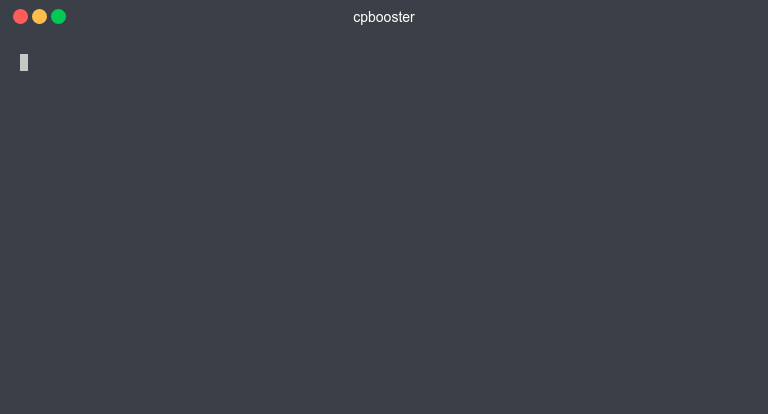
Usage Examples
cpb create a.pycreates single file with the corresponding template loaded based on file extensioncpb create {a..n}.cppcreates multiple consecutive files from "a.cpp" to "n.cpp"cpb create {a...n}.cppsame as previous command (Any amount of dots greater than 1 work)cpb create {a-n}.cppsame as previous command (Single dash also works)cpb create /some/path/a.cppcreates "a.cpp" in the specified path instead of current locationcpb create /some/path/{a-n}.cppcreates "a.cpp ... n.cpp" in the specified path instead of current location