Add Editor Support
cpbooster uses terminal commands to open editors, which can be either other terminals
or common editors like vscode or sublime text. You can find an example of the supported
editors in the following file
https://github.com/searleser97/cpbooster/blob/master/app/src/Clone/EditorCommandBuilder.ts
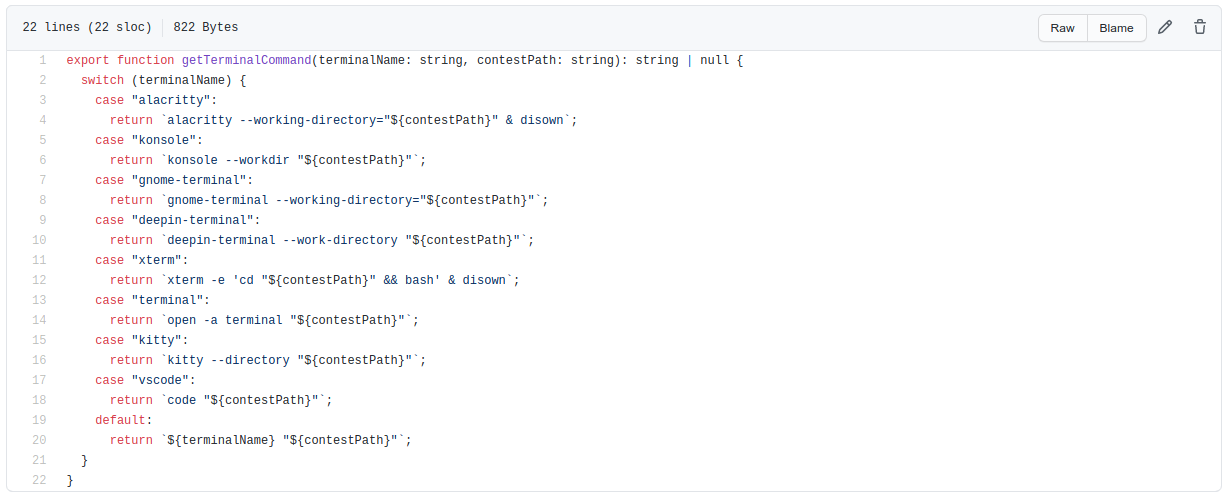
To add another editor you need to investigate how to launch it specifying the working directory
from a terminal command, then just add the proper command in the switch statement as shown in the image.